Introduction:
In this lab you will design and prototype a simple infrared transmitter and a simple infrared receiver. You will build the transmitter on the small protoboard and the receiver on the large one. One problem you will encounter in this lab is 'noise', which in this case mostly comes from visible and infrared light in the room (the same frequency range that we are using to transmit our signal). The room lights, for instance, are a source of light. We use infrared LED's as a signal source in this course, rather than regular visible (red or green) light LED's, partially because there is so much ambient visible light that it would be even harder to get the circuit to work with visible light. Even so, there is enough ambient infrared light that you will need to build your circuit so that it can detect the difference between just the ambient IR light and the additional IR light from your light source. Therefore, in this lab we will use a device called a comparator to help discriminate signal (IR light from your IR LED) from noise. The problem of noise sources which are in the same frequency range as a signal shows up in a huge variety of modern equipment, from airplanes (that's why they tell you to turn off your portable computers on takeoff and landing) to television to cell phones to ... You should learn something this week about why this week's simple circuit is inadequate for a real remote control. Starting with Lab 5, you will build a higher performance transmitter/receiver with the goal of overcoming some of the problems you will encounter in this lab.
In this lab your receiver circuit will be somewhat more complex than previous circuits we have built. You should review the Debugging page. In particular, wire your circuits neatly! This is more important than it first appears. Also color code your wiring; typically red is the positive supply, black is the negative supply, something like purple is used for the negative supply, and yet another color is used for the signals. These practices will make debugging the circuit much easier. Debug your circuits using a logical, divide-and-conquer approach. Feel free to ask for help!
Pre-lab Preparation:
New components for this week:
Infrared (IR) LED
Phototransistor
393 Comparator chip
1. Construct Light Meter Circuit: On the larger of the two breadboards supplied, construct IR light meter circuit shown in Figure 1. (Note that some of the phototransistors have only two leads with no wired connection to the base.) Infrared (IR) light that falls on the base of the transistor generates a low level current that is amplified, with the resulting current flowing out through the collector-emitter junction. When this current flows through the emitter resistor, RE, a voltage level proportional to the incident light intensity can be observed between the emitter and ground. Use the multimeter to monitor this voltage level when different amounts of light shine on the phototransistor. Try different resistors. Depending on the requirements of the system and the characteristics of the phototransistor, a variety of resistor values from 500W to 1MW may be appropriate. (You will be exploring this choice in greater depth over the next few weeks.) In any case, you should pick a resistor for which Vout in room light is not "saturated" within a few tenths of a volt of 12V. (The transistor only functions as an effective amplifier when the voltage between the collector and emitter is greater than about 0.5V.) Once the output is saturated, changes in the amount of light have little effect on the output voltage, so the detector no longer detects changes in light intensity! Note in your notebook what happens when you a) move the breadboard to different locations near your workbench; b) cover the phototransistor with your hand or other opaque object; c) partially block the overhead lights using your body, d) point the phototransistor at the room lights. Determine the voltage corresponding to the normal "background level" of ambient light in the room. Be sure to record this voltage in your notebook as you will need to use it later on.
After you have chosen the resistor, look at Vout using the oscilloscope. Try using both ac and dc coupling (you will need to use dc coupling if you want to measure the average value). This signal corresponds to the "noise" that you will need to overcome for reliable operation of your remote control. Now record some information about the noise signal: With the circuit stationary, exposed to normal room light, how much does the output vary (in percent)? Using the oscilloscope, measure the period of the ac portion of the output signal. What is the frequency? What do you think the source of this variation is? Finally contact your instructor to use the Agilent 54622 oscilloscope to observe the frequency spectrum of the output voltage in room light. Note important features of this spectrum in your lab notebook for use in labs 5 and 6.
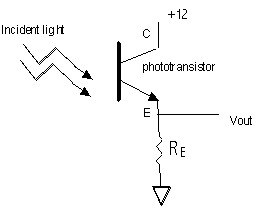
Figure 1. Light meter circuit.
2. Construct IR Light Source: On the smaller of the two breadboards, hook up an IR LED to provide an infrared light source for signaling the phototransistor as shown in Figure 2 below. Use a pushbutton switch to turn the IR LED on and off. The IR LED will drop approximately 1.35 volts and should be operated with ~100 mA of current. Q1: Calculate the value required for the resistor labeled R in the circuit below to achieve these design specifications. Q2: Now calculate the power that you expect this resistor to absorb (remember the formulas for power in terms of current and resistance from your physics course. If you don't remember them, look them up or ask someone.) You will see that it is larger than 1/4 Watt. Since 1/4 Watt is the highest power the small resistors that we use in the lab can dissipate safely, you will have to use a larger resistor or a combination of resistors.
When you have you circuit connected, use the pushbutton switch to momentarily pulse the LED. You will not be able to see the glow of the LED since it operates at longer wavelengths (lower frequencies) than those at which your eyes are sensitive. That is why the circuit diagram specifies that you connect a separate red, yellow, or green LED in parallel with the IR diode to give a visual indicator that power is being applied to the light transmitter circuit. By placing this IR LED circuit and the phototransistor receiver circuit you built in Step 1 in close proximity to each other (~6 inches to start) you should see an increase in voltage level at the emitter of the phototransistor. Make a small table in your notebook showing the voltages you record across the resistor as you change the distance between the transmitter and receiver.
NOTE: The LED and phototransistor are directional devices. For best performance,
orient the devices so that they point toward each other.

Figure 2. IR LED light source with visible LED visual indicator.
3. Construct Simple Receiver: In this lab, the IR LED/Phototransistor pair will be used to implement a simple version of a wireless remote control switch. The IR light beam will be detected by the transistor and then used to turn on and off a relay that switches a 120 VAC lamp.
Before proceeding, think about some of the problems that we will encounter when designing this circuit. Infrared light is generated by the lights in the room is detected by the phototransistor. For our purposes this is a 'noise' source---the engineering definition of 'noise' is any signal you don't want! If the receiver is not properly desensitized to this noise source, false switching of the relay and lamp will occur. An additional problem is that IR light pulses generated by your neighbors can potentially cause a false trigger in your light detection receiver. (This is analogous to opening your neighbors garage door with your door opener, or getting her Citizens' Band radio on your car radio, or many other examples of electromagnetic interference.) A third problem is that when your remote control turns the 120 VAC lamp on, the light from this lamp may interfere with the operation of your circuit. Today you will investigate these problems. Over the next few weeks, in labs 5 and 6, you will try to overcome the various noise sources.
The ambient light problem can be partially overcome by using a threshold detection circuit as shown below. The voltage level developed at the emitter of the phototransistor is compared against a reference voltage which is set to a threshold level. This comparison is done by a device named, appropriately enough, a comparator. The comparator has two inputs and one output. One input is labeled with a + sign and the other with a - sign. The comparator output is a logic low if the - labeled input has a more positive voltage on it than the + labeled input, and its output is a logic high if the reverse is true, that is if the + labeled input has a more positive voltage on it than the - labeled input. Thus, when we use the comparator in our circuit, we will connect the phototransistor output to the + input and a reference voltage to the - input. Then we will set the reference voltage to be higher than the voltage caused by the ambient light but lower than the voltage caused by the signal we want to detect. Thus, if the emitter voltage from the phototransistor is lower than the reference voltage, the comparator output signal is low (logical low), meaning that we think we have only noise or interference. When the emitter voltage exceeds the reference, the comparator circuit output level goes to a logical high (actually the comparator chip we are using has an open collector output, so you need to use a resistor to "pull" the output to a 12 volt high level).
You should place a visible LED at the comparator output, as shown, to give a visual indication that the output is high or low. The entire circuit is shown in Figure 3 below. The comparator symbol on the diagram is the is the triangle-shaped device. You will find the pin-out diagram for this chip in the Spec. Sheets.
First build the subcircuit involving the variable resistor (potentiometer). Q3: What is the current through this potentiometer, assuming that no current flows into the comparator? Q4: What is the range of voltages available at pin 2 of the comparator? Now look at the table you made in Part 2, and the ambient voltage value you measured in Part 1, and choose a reasonable value for the reference voltage that will separate as large a range of signals as you can manage from the ambient light signal. Record this value in your notebook. Set the initial reference voltage to this value by adjusting the potentiometer.
Now construct the rest of the receiver circuit. Be sure to use the 393 comparator chip. Vary the reference voltage level to adjust the "turn-on voltage" of the receiver circuit. Experiment with different reference levels and different transmitter/receiver spacings. How far apart can you place the transmitter and receiver subsystems while achieving an acceptable switching signal? Does the red LED switch on and off cleanly as the range to the transmitter increases, or is there a gradual change in brightness? If you see a gradual change, investigate the origin of the change. Specifically, since the comparator is either on or off, how can the LED be partly on? Look at the input to the LED with the oscilloscope.
Try hooking up two IR LED's as a means of extending your detection range. Be sure to use separate current limiting resistors for each. Comment on the shortcomings of your remote control. Think about how you would react as a customer if you bought this remote control.

Figure 3. Simple receiver with potentiometer to adjust triggering threshold.
Finally, connect the relay sub-circuit shown in Figure 4 in place of the red LED and assess the operation of your circuit. In particular, try placing the switched light near (a few feet from) the receiver, and comment on the remote control operation.

Figure 4. Relay sub-circuit for switching incandescent lamp.
Department of Electrical Engineering, Northeastern University.
Last updated: 1/05/05.